GtkExpression
GtkExpression is a fundamental type. It is not a descendant of GObject. GtkExpression provides a way to describe references to values. GtkExpression needs to be evaluated to obtain a value.
It is similar to arithmetic calculation.
1 + 2 = 31+2 is an expression. It shows the way how to calculate.
3 is the value comes from the expression. Evaluation is to
calculate the expression and get the value.
GtkExpression is a way to get a value. Evaluation is like a calculation. A value is got by evaluating the expression.
Constant expression
A constant expression (GtkConstantExpression) provides constant value or instance when it is evaluated.
GValue value = G_VALUE_INIT;
expression = gtk_constant_expression_new (G_TYPE_INT,100);
gtk_expression_evaluate (expression, NULL, &value);- GtkExpression uses GValue to hold a value. GValue is a structure and
container to hold a type and value. It must be initialized with
G_VALUE_INIT, first. Be careful thatvalueis a structure, not a pointer to a structure. - Constant expression is created with
gtk_constant_expression_newfunction. The parameter of the function is a type (GType) and a value (or instance). This expression holds a constant value.G_TYPE_INTis a type that is registered to the type system. It is integer type. Some types are shown in the following table. gtk_expression_evaluateevaluates the expression. It has three parameters, the expression to evaluate,thisinstance and a pointer to a GValue for being set with the value.thisinstance isn’t necessary for constant expressions. Therefore, the second argument is NULL.gtk_expression_evaluatereturns TRUE if it successfully evaluates the expression. Otherwise it returns FALSE.- If it returns TRUE, the GValue
valueis set with the value of the expression. The type of the value is int.
| GType | C type | type name | notes |
|---|---|---|---|
| G_TYPE_CHAR | char | gchar | |
| G_TYPE_BOOLEAN | int | gboolean | |
| G_TYPE_INT | int | gint | |
| G_TYPE_FLOAT | float | gfloat | |
| G_TYPE_DOUBLE | double | gdouble | |
| G_TYPE_POINTER | void * | gpointer | general pointer |
| G_TYPE_STRING | char * | gchararray | null-terminated Cstring |
| G_TYPE_OBJECT | GObject | ||
| GTK_TYPE_WINDOW | GtkWindow |
A sample program exp_constant_simple.c is in
src/expression directory.
#include <gtk/gtk.h>
int
main (int argc, char **argv) {
GtkExpression *expression;
GValue value = G_VALUE_INIT;
/* Create an expression */
expression = gtk_constant_expression_new (G_TYPE_INT,100);
/* Evaluate the expression */
if (gtk_expression_evaluate (expression, NULL, &value))
g_print ("The value is %d.\n", g_value_get_int (&value));
else
g_print ("The constant expression wasn't evaluated correctly.\n");
gtk_expression_unref (expression);
g_value_unset (&value);
return 0;
}- 9: A constant expression is created. It holds an int value 100. The
variable
expressionpoints the expression. - 11-14: Evaluates the expression. If it successes, show the value to the stdout. Otherwise show an error message.
- 15-16: Releases the expression and unsets the GValue.
Constant expression is usually used to give a constant value or instance to another expression.
Property expression
A property expression (GtkPropertyExpression) looks up a property in a GObject instance. For example, a property expression that refers “label” property in a GtkLabel object is created like this.
expression = gtk_property_expression_new (GTK_TYPE_LABEL, another_expression, "label");The second parameter another_expression is one of:
- An expression that gives a GtkLabel instance when it is evaluated.
- NULL. When NULL is given, a GtkLabel instance will be given when it
is evaluated. The instance is called
thisobject.
For example,
label = gtk_label_new ("Hello");
another_expression = gtk_constant_expression_new (GTK_TYPE_LABEL, label);
expression = gtk_property_expression_new (GTK_TYPE_LABEL, another_expression, "label");If expression is evaluated, the second parameter
another_expression is evaluated in advance. The value of
another_expression is the label (GtkLabel
instance). Then, expression looks up “label” property of
the label and the evaluation results in “Hello”.
In the example above, the second argument of
gtk_property_expression_new is another expression. But the
second argument can be NULL. If it is NULL, this instance
is used instead. this is given by
gtk_expression_evaluate function.
There’s a simple program exp_property_simple.c in
src/expression directory.
#include <gtk/gtk.h>
int
main (int argc, char **argv) {
GtkWidget *label;
GtkExpression *expression;
GValue value = G_VALUE_INIT;
gtk_init ();
label = gtk_label_new ("Hello world.");
/* Create an expression */
expression = gtk_property_expression_new (GTK_TYPE_LABEL, NULL, "label");
/* Evaluate the expression */
if (gtk_expression_evaluate (expression, label, &value))
g_print ("The value is %s.\n", g_value_get_string (&value));
else
g_print ("The property expression wasn't evaluated correctly.\n");
gtk_expression_unref (expression);
g_value_unset (&value);
return 0;
}- 9-10:
gtk_initinitializes GTK GUI toolkit. It isn’t usually necessary because the GtkApplication default startup handler does the initialization. A GtkLabel instance is created with the text “Hello world.”. - 12: A property expression is created. It looks a “label” property of a GtkLabel instance. But at the creation, no instance is given because the second argument is NULL. The expression just knows how to take the property from a future-given GtkLabel instance.
- 14-17: The function
gtk_expression_evaluateevaluates the expression with a ‘this’ instancelabel. The result is stored in the GValuevalue. The functiong_value_get_stringgets a string from the GValue. But the string is owned by the GValue so you must not free the string. - 18-19: Releases the expression and unset the GValue. At the same time the string in the GValue is freed.
If the second argument of gtk_property_expression_new
isn’t NULL, it is another expression. The expression is owned by a newly
created property expression. So, when the expressions are useless, you
just release the last expression. Then it releases another expression it
has.
Closure expression
A closure expression calls closure when it is evaluated. A closure is
a generic representation of a callback (a pointer to a function). For
information about closure, see GObject
API Reference – The GObject messaging system. There are simple
closure example files closure.c and
closure_each.c in the src/expression
directory.
There are two types of closure expressions, GtkCClosureExpression and GtkClosureExpression. They corresponds to GCClosure and GClosure respectively. When you program in C language, GtkCClosureExpression and GCClosure are appropriate.
A closure expression is created with
gtk_cclosure_expression_new function.
int
callback (GObject *object, int x, const char *s)The following is exp_closure_simple.c in
src/expression.
#include <gtk/gtk.h>
static int
calc (GtkLabel *label) { /* this object */
const char * s;
int i, j;
s = gtk_label_get_text (label); /* s is owned by the label. */
sscanf (s, "%d+%d", &i, &j);
return i+j;
}
int
main (int argc, char **argv) {
GtkExpression *expression;
GValue value = G_VALUE_INIT;
GtkLabel *label;
gtk_init ();
label = GTK_LABEL (gtk_label_new ("123+456"));
g_object_ref_sink (label);
expression = gtk_cclosure_expression_new (G_TYPE_INT, NULL, 0, NULL,
G_CALLBACK (calc), NULL, NULL);
if (gtk_expression_evaluate (expression, label, &value)) /* 'this' object is the label. */
g_print ("%d\n", g_value_get_int (&value));
else
g_print ("The closure expression wasn't evaluated correctly.\n");
gtk_expression_unref (expression);
g_value_unset (&value);
g_object_unref (label);
return 0;
}- 3-11: A call back function. The parameter is only one and it is a ‘this’ object. It is a GtkLabel and its label is assumed to be “(number)+(number)”.
- 8-10: Retrieves two integers from the label and returns the sum of
them. This function has no error report. If you want to return error
report, change the return value type to be a pointer to a structure of
gboolean and integer. One for error and the other for the sum. The first
argument of
gtk_cclosure_expression_newisG_TYPE_POINTER. There is a sample programexp_closure_with_error_reportinsrc/expressiondirectory. - 19: The function `gtk_init`` initializes GTK. It is necessary for GtkLabel.
- 20: A GtkLabel instance is created with “123+456”.
- 21: The instance has floating reference. It is changed to an ordinary reference count.
- 22-23: Creates a closure expression. Its return value type is
G_TYPE_INTand no parameters or ‘this’ object. - 24: Evaluates the expression with the label as a ‘this’ object.
- 25: If the evaluation successes, the sum of “123+456”, which is 579, is shown.
- 27: If it fails, an error message appears.
- 28-30: Releases the expression and the label. Unsets the value.
Closure expression is flexible than other type of expression because you can specify your own callback function.
GtkExpressionWatch
GtkExpressionWatch is a structure, not an object. It represents a
watched GtkExpression. Two functions create GtkExpressionWatch
structure. They are gtk_expression_bind and
gtk_expression_watch.
gtk_expression_bind function
This function binds the target object’s property to the expression. If the value of the expression changes, the property reflects the value immediately.
GtkExpressionWatch*
gtk_expression_bind (
GtkExpression* self,
GObject* target,
const char* property,
GObject* this_
)This function takes the ownership of the expression. So, if you want
to own the expression, call gtk_expression_ref () to
increase the reference count of the expression. And you should unref it
when it is useless. If you don’t own the expression, you don’t care
about releasing the expression.
An example exp_bind.c and exp_bind.ui is in
src/expression directory.
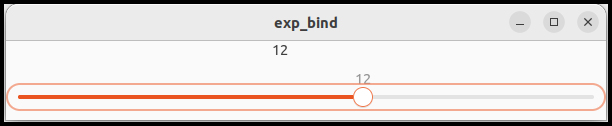
It includes a label and a scale. If you move the slider to the right, the scale value increases and the number on the label also increases. In the same way, if you move it to the left, the number on the label decreases. The label is bound to the scale value via an adjustment.
<?xml version='1.0' encoding='UTF-8'?>
<interface>
<object class='GtkApplicationWindow' id='win'>
<property name='default-width'>600</property>
<child>
<object class='GtkBox'>
<property name='orientation'>GTK_ORIENTATION_VERTICAL</property>
<child>
<object class='GtkLabel' id='label'>
<property name="label">10</property>
</object>
</child>
<child>
<object class='GtkScale'>
<property name='adjustment'>
<object class='GtkAdjustment' id='adjustment'>
<property name='upper'>20.0</property>
<property name='lower'>0.0</property>
<property name='value'>10.0</property>
<property name='step-increment'>1.0</property>
<property name='page-increment'>5.0</property>
<property name='page-size'>0.0</property>
</object>
</property>
<property name='digits'>0</property>
<property name='draw-value'>true</property>
<property name='has-origin'>true</property>
<property name='round-digits'>0</property>
</object>
</child>
</object>
</child>
</object>
</interface>The ui file describes the following parent-child relationship.
GtkApplicationWindow (win) -- GtkBox -+- GtkLabel (label)
+- GtkScaleFour GtkScale properties are defined.
- adjustment. GtkAdjustment provides the followings.
- upper and lower: the range of the scale.
- value: current value of the scale. It reflects the value of the scale.
- step increment and page increment: When a user press an arrow key or page up/down key, the scale moves by the step increment or page increment respectively.
- page-size: When an adjustment is used with a scale, page-size is zero.
- digits: The number of decimal places that are displayed in the value.
- draw-value: Whether the value is displayed.
- has-origin: Whether the scale has the origin. If it’s true, an orange bar appears between the origin and the current point.
- round-digits: The number of digits to round the value to when it changes. For example, if it is zero, the slider moves to an integer point.
#include <gtk/gtk.h>
GtkExpressionWatch *watch;
static int
f2i (GObject *object, double d) {
return (int) d;
}
static int
close_request_cb (GtkWindow *win) {
gtk_expression_watch_unwatch (watch);
return false;
}
static void
app_activate (GApplication *application) {
GtkApplication *app = GTK_APPLICATION (application);
gtk_window_present (gtk_application_get_active_window(app));
}
static void
app_startup (GApplication *application) {
GtkApplication *app = GTK_APPLICATION (application);
GtkBuilder *build;
GtkWidget *win, *label;
GtkAdjustment *adjustment;
GtkExpression *expression, *params[1];
/* Builds a window with exp.ui resource */
build = gtk_builder_new_from_resource ("/com/github/ToshioCP/exp/exp_bind.ui");
win = GTK_WIDGET (gtk_builder_get_object (build, "win"));
label = GTK_WIDGET (gtk_builder_get_object (build, "label"));
// scale = GTK_WIDGET (gtk_builder_get_object (build, "scale"));
adjustment = GTK_ADJUSTMENT (gtk_builder_get_object (build, "adjustment"));
gtk_window_set_application (GTK_WINDOW (win), app);
g_signal_connect (win, "close-request", G_CALLBACK (close_request_cb), NULL);
g_object_unref (build);
/* GtkExpressionWatch */
params[0] = gtk_property_expression_new (GTK_TYPE_ADJUSTMENT, NULL, "value");
expression = gtk_cclosure_expression_new (G_TYPE_INT, NULL, 1, params, G_CALLBACK (f2i), NULL, NULL);
watch = gtk_expression_bind (expression, label, "label", adjustment); /* watch takes the ownership of the expression. */
}
#define APPLICATION_ID "com.github.ToshioCP.exp_watch"
int
main (int argc, char **argv) {
GtkApplication *app;
int stat;
app = gtk_application_new (APPLICATION_ID, G_APPLICATION_DEFAULT_FLAGS);
g_signal_connect (app, "startup", G_CALLBACK (app_startup), NULL);
g_signal_connect (app, "activate", G_CALLBACK (app_activate), NULL);
stat = g_application_run (G_APPLICATION (app), argc, argv);
g_object_unref (app);
return stat;
}The point of the program is:
- 41-42: Two expressions are defined. One is a property expression and the other is a closure expression. The property expression looks up the “value” property of the adjustment instance. The closure expression just converts the double into an integer.
- 43:
gtk_expression_bindbinds the label property of the GtkLabel instance to the integer returned by the closure expression. It creates a GtkExpressionWatch structure. The binding works during the watch lives. When the window is destroyed, the scale and adjustment are also destroyed. And the watch recognizes the value of the expression changes and tries to change the property of the label. Obviously, it is not a correct behavior. The watch should be unwatched before the window is destroyed. - 37: Connects the “close-request” signal on the window to a handler
close_request_cb. This signal is emitted when the close button is clicked. The handler is called just before the window closes. It is the right moment to make the GtkExpressionWatch unwatched. - 10-14: “close-request” signal handler. The function
gtk_expression_watch_unwatch (watch)makes the watch stop watching the expression. It also releases the expression.
If you want to bind a property to an expression,
gtk_expression_bind is the best choice. You can do it with
gtk_expression_watch function, but it is less suitable.
gtk_expression_watch function
GtkExpressionWatch*
gtk_expression_watch (
GtkExpression* self,
GObject* this_,
GtkExpressionNotify notify,
gpointer user_data,
GDestroyNotify user_destroy
)The function doesn’t take the ownership of the expression. It differs
from gtk_expression_bind. So, you need to release the
expression when it is useless. It creates a GtkExpressionWatch
structure. The third parameter notify is a callback to
invoke when the expression changes. You can set user_data
to give it to the callback. The last parameter is a function to destroy
the user_data when the watch is unwatched. Put NULL if you
don’t need them.
Notify callback has the following format.
void
notify (
gpointer user_data
)This function is used to do something when the value of the
expression changes. But if you want to bind a property to the value, use
gtk_expression_bind instead.
There’s a sample program exp_watch.c in
src/expression directory. It outputs the width of the
window to the standard output.
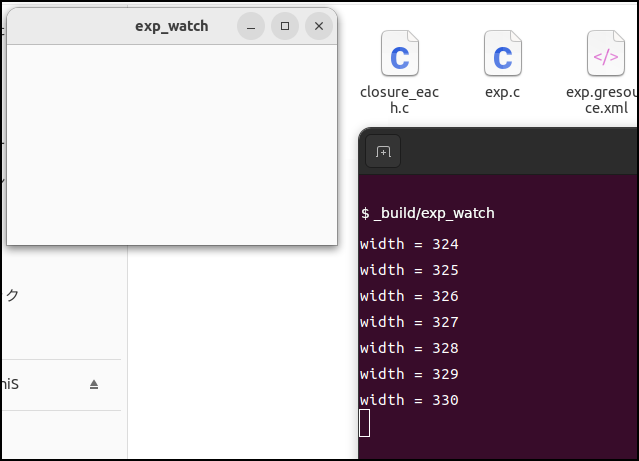
When you resize the window, the width is displayed in the terminal.
#include <gtk/gtk.h>
GtkExpression *expression;
GtkExpressionWatch *watch;
static void
notify (gpointer user_data) {
GValue value = G_VALUE_INIT;
if (gtk_expression_watch_evaluate (watch, &value))
g_print ("width = %d\n", g_value_get_int (&value));
else
g_print ("evaluation failed.\n");
}
static int
close_request_cb (GtkWindow *win) {
gtk_expression_watch_unwatch (watch);
gtk_expression_unref (expression);
return false;
}
static void
app_activate (GApplication *application) {
GtkApplication *app = GTK_APPLICATION (application);
gtk_window_present (gtk_application_get_active_window(app));
}
static void
app_startup (GApplication *application) {
GtkApplication *app = GTK_APPLICATION (application);
GtkWidget *win;
win = GTK_WIDGET (gtk_application_window_new (app));
g_signal_connect (win, "close-request", G_CALLBACK (close_request_cb), NULL);
expression = gtk_property_expression_new (GTK_TYPE_WINDOW, NULL, "default-width");
watch = gtk_expression_watch (expression, win, notify, NULL, NULL);
}
#define APPLICATION_ID "com.github.ToshioCP.exp_watch"
int
main (int argc, char **argv) {
GtkApplication *app;
int stat;
app = gtk_application_new (APPLICATION_ID, G_APPLICATION_DEFAULT_FLAGS);
g_signal_connect (app, "startup", G_CALLBACK (app_startup), NULL);
g_signal_connect (app, "activate", G_CALLBACK (app_activate), NULL);
stat = g_application_run (G_APPLICATION (app), argc, argv);
g_object_unref (app);
return stat;
}- 37: A property expression looks up the “default-width” property of the window.
- 38: Create a watch structure for the expression. The callback
notifyis called every time the value of the expression changes. The ‘this’ object iswin, so the expression returns the default width of the window. - 6-14: The callback function
notify. It usesgtk_expression_watch_evaluateto get the value of the expression. The ‘this’ object is given in advance (when the watch is created). It outputs the window width to the standard output. - 16-21: A handler for the “close-request”signal on the window. It
stops the watch. In addition, it releases the reference to the
expression. Because
gtk_expression_watchdoesn’t take the ownership of the expression, you own it. So, the release is necessary.
Gtkexpression in ui files
GtkBuilder supports GtkExpressions. There are four tags.
- constant tag to create constant expression. Type attribute specifies the type name of the value. If no type is specified, the type is assumed to be an object. The content is the value of the expression.
- lookup tag to create property expression. Type attribute specifies the type of the object. Name attribute specifies the property name. The content is an expression or object which has the property to look up. If there’s no content, ‘this’ object is used.
- closure tag to create closure expression. Type attribute specifies the type of the returned value. Function attribute specifies the callback function. The contents of the tag are arguments that are expressions.
- binding tag to bind a property to an expression. It is put in the content of an object tag. Name attribute specifies the property name of the object. The content is an expression.
<constant type="gchararray">Hello world</constant>
<lookup name="label" type="GtkLabel">label</lookup>
<closure type="gint" function="callback_function"></closure>
<bind name="label">
<lookup name="default-width">win</lookup>
</bind>These tags are usually used for GtkBuilderListItemFactory.
<interface>
<template class="GtkListItem">
<property name="child">
<object class="GtkLabel">
<binding name="label">
<lookup name="string" type="GtkStringObject">
<lookup name="item">GtkListItem</lookup>
</lookup>
</binding>
</object>
</property>
</template>
</interface>GtkBuilderListItemFactory uses GtkBuilder to extends the GtkListItem with the XML data.
In the xml file above, “GtkListItem” is an instance of the GtkListItem template. It is the ‘this’ object given to the expressions. (The information is in the GTK Development Blog).
GtkBuilder calls gtk_expression_bind function when it
finds a binding tag. The function sets the ‘this’ object like this:
- If the binding tag has object attribute, the object will be the ‘this’ object.
- If the current object of the GtkBuilder exists, it will be the ‘this’ object. That’s why a GtkListItem instance is the ‘this’ object of the XML data for a GtkBuilderListItemFactory.
- Otherwise, the target object of the binding tag will be the ‘this’ object.
GTK 4 document doesn’t describe information about “this” object when expressions are defined in a ui file. The information above is found from the GTK 4 source files and it is possible to include mistakes. If you have accurate information, please let me know.
A sample program exp.c and a ui file exp.ui
is in src/expression directory. The ui file includes
lookup, closure and bind tags. No constant tag is included. However,
constant tags are not used so often.
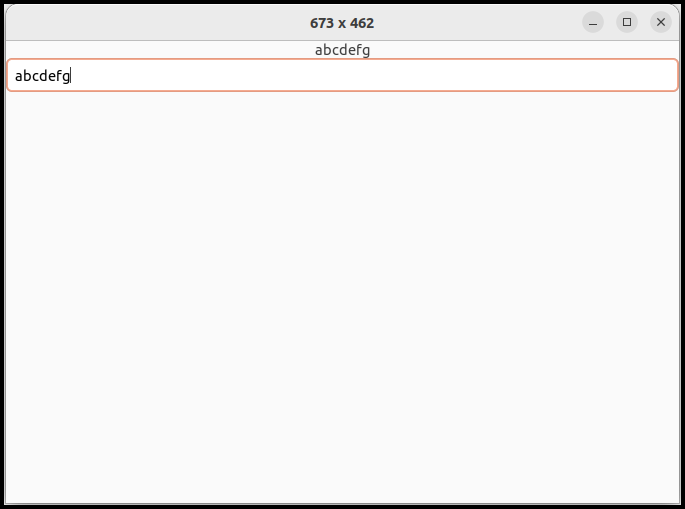
If you resize the window, the size is shown at the title of the window. If you type characters in the entry, the same characters appear on the label.
The ui file is as follows.
<?xml version="1.0" encoding="UTF-8"?>
<interface>
<object class="GtkApplicationWindow" id="win">
<binding name="title">
<closure type="gchararray" function="set_title">
<lookup name="default-width" type="GtkWindow"></lookup>
<lookup name="default-height" type="GtkWindow"></lookup>
</closure>
</binding>
<property name="default-width">600</property>
<property name="default-height">400</property>
<child>
<object class="GtkBox">
<property name="orientation">GTK_ORIENTATION_VERTICAL</property>
<child>
<object class="GtkLabel">
<binding name="label">
<lookup name="text">
buffer
</lookup>
</binding>
</object>
</child>
<child>
<object class="GtkEntry">
<property name="buffer">
<object class="GtkEntryBuffer" id="buffer"></object>
</property>
</object>
</child>
</object>
</child>
</object>
</interface>- 4-9: The title property of the main window is bound to a closure
expression. Its callback function
set_titleis defined in the C source file. It returns a string because the type attribute of the tag is “gchararray”. Two parameters are given to the function. They are width and height of the window. Lookup tags don’t have contents, so ‘this’ object is used to look up the properties. The ‘this’ object iswin, which is the target of the binding (winincludes the binding tag). - 17-21: The “label” property of the GtkLabel instance is bound to the
“text” property of
buffer, which is the buffer of GtkEntry defined in line 25. If a user types characters in the entry, the same characters appear on the label.
The C source file is as follows.
#include <gtk/gtk.h>
char *
set_title (GtkWidget *win, int width, int height) {
return g_strdup_printf ("%d x %d", width, height);
}
static void
app_activate (GApplication *application) {
GtkApplication *app = GTK_APPLICATION (application);
gtk_window_present (gtk_application_get_active_window(app));
}
static void
app_startup (GApplication *application) {
GtkApplication *app = GTK_APPLICATION (application);
GtkBuilder *build;
GtkWidget *win;
build = gtk_builder_new_from_resource ("/com/github/ToshioCP/exp/exp.ui");
win = GTK_WIDGET (gtk_builder_get_object (build, "win"));
gtk_window_set_application (GTK_WINDOW (win), app);
g_object_unref (build);
}
#define APPLICATION_ID "com.github.ToshioCP.exp"
int
main (int argc, char **argv) {
GtkApplication *app;
int stat;
app = gtk_application_new (APPLICATION_ID, G_APPLICATION_DEFAULT_FLAGS);
g_signal_connect (app, "startup", G_CALLBACK (app_startup), NULL);
g_signal_connect (app, "activate", G_CALLBACK (app_activate), NULL);
stat = g_application_run (G_APPLICATION (app), argc, argv);
g_object_unref (app);
return stat;
}- 4-6: The callback function. It returns a string (w)x(h), where the w and h are the width and height of the window. String duplication is necessary.
The C source file is very simple because almost everything is done in the ui file.
Conversion between GValues
If you bind different type properties, type conversion is automatically done. Suppose a label property (string) is bound to default-width property (int).
<object class="GtkLabel">
<binding name="label">
<lookup name="default-width">
win
</lookup>
</binding>
</object>The expression created by the lookup tag returns a int type GValue.
On the other hand “label” property holds a string type GValue. When a
GValue is copied to another GValue, the type is automatically converted
if possible. If the current width is 100, an int 100 is
converted to a string "100".
If you use g_object_get and g_object_set to
copy properties, the value is automatically converted.
Meson.build
The source files are in src/expression directory. You
can build all the files at once.
$ cd src/expression
$ meson setup _build
$ ninja -C _buildFor example, if you want to run “exp”, which is the executable file
from “exp.c”, type _build/exp. You can run other programs
as well.
The file meson.build is as follows.
project('exp', 'c')
gtkdep = dependency('gtk4')
gnome=import('gnome')
resources = gnome.compile_resources('resources','exp.gresource.xml')
sourcefiles=files('exp.c')
executable('exp', sourcefiles, resources, dependencies: gtkdep, export_dynamic: true, install: false)
executable('exp_constant', 'exp_constant.c', dependencies: gtkdep, export_dynamic: true, install: false)
executable('exp_constant_simple', 'exp_constant_simple.c', dependencies: gtkdep, export_dynamic: true, install: false)
executable('exp_property_simple', 'exp_property_simple.c', dependencies: gtkdep, export_dynamic: true, install: false)
executable('closure', 'closure.c', dependencies: gtkdep, export_dynamic: true, install: false)
executable('closure_each', 'closure_each.c', dependencies: gtkdep, export_dynamic: true, install: false)
executable('exp_closure_simple', 'exp_closure_simple.c', dependencies: gtkdep, export_dynamic: true, install: false)
executable('exp_closure_with_error_report', 'exp_closure_with_error_report.c', dependencies: gtkdep, export_dynamic: true, install: false)
executable('exp_bind', 'exp_bind.c', resources, dependencies: gtkdep, export_dynamic: true, install: false)
executable('exp_watch', 'exp_watch.c', dependencies: gtkdep, export_dynamic: true, install: false)
executable('exp_test', 'exp_test.c', resources, dependencies: gtkdep, export_dynamic: true, install: false)