TfeWindow
The Tfe window and XML files
The following is the window of Tfe.
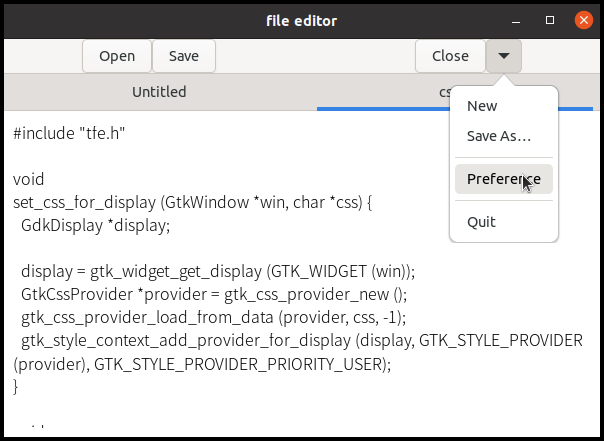
- Open, save and close buttons are placed on the toolbar. In addition, GtkMenuButton is added to the toolbar. This button shows a popup menu when clicked on. Here, popup means widely, including pull-down menu.
- New, save-as, preference and quit items are put into the menu.
This makes the most frequently used operation bound to the tool bar buttons. And the others are stored in behind the menus. So, it is more practical.
The window is a composite widget. The definition is described in the
XML file tfewindow.ui.
<?xml version="1.0" encoding="UTF-8"?>
<interface>
<template class="TfeWindow" parent="GtkApplicationWindow">
<property name="title">Text File Editor</property>
<property name="default-width">600</property>
<property name="default-height">400</property>
<child>
<object class="GtkBox" id="boxv">
<property name="orientation">GTK_ORIENTATION_VERTICAL</property>
<child>
<object class="GtkBox" id="boxh">
<property name="orientation">GTK_ORIENTATION_HORIZONTAL</property>
<child>
<object class="GtkLabel">
<property name="width-chars">10</property>
</object>
</child>
<child>
<object class="GtkButton">
<property name="label">Open</property>
<property name="action-name">win.open</property>
</object>
</child>
<child>
<object class="GtkButton">
<property name="label">Save</property>
<property name="action-name">win.save</property>
</object>
</child>
<child>
<object class="GtkLabel">
<property name="hexpand">TRUE</property>
</object>
</child>
<child>
<object class="GtkButton">
<property name="label">Close</property>
<property name="action-name">win.close</property>
</object>
</child>
<child>
<object class="GtkMenuButton" id="btnm">
<property name="direction">down</property>
<property name="icon-name">open-menu-symbolic</property>
</object>
</child>
<child>
<object class="GtkLabel">
<property name="width-chars">10</property>
</object>
</child>
</object>
</child>
<child>
<object class="GtkNotebook" id="nb">
<property name="scrollable">TRUE</property>
<property name="hexpand">TRUE</property>
<property name="vexpand">TRUE</property>
</object>
</child>
</object>
</child>
</template>
</interface>- Three buttons “Open”, “Save” and “Close” are defined. You can use two ways to catch the button click event. The one is “clicked” signal and the other is to register an action to the button. The first way is simple. You can connects the signal and your handler directly. The second way is like menu items. When the button is clicked, the corresponding action is activated. It is a bit complicated because you need to create an action and its “activate” handler in advance. But one advantage is you can connect two or more things to the action. For example, an accelerator can be connected to the action. Accelerators are keys that connects to actions. For example, Ctrl+O is often connected to a file open action. So, both open button and Ctrl+O activates an open action. The latter way is used in the XML file above.
- You can specify a theme icon to GtkMenuButton with “icon-name” poperty. The “open-menu-symbolic” is an image that is called hamburger menu.
The menu.ui XML file defines the menu for
GtkMenuButton.
<?xml version="1.0" encoding="UTF-8"?>
<interface>
<menu id="menu">
<section>
<item>
<attribute name="label">New</attribute>
<attribute name="action">win.new</attribute>
</item>
<item>
<attribute name="label">Save As…</attribute>
<attribute name="action">win.saveas</attribute>
</item>
</section>
<section>
<item>
<attribute name="label">Preference</attribute>
<attribute name="action">win.pref</attribute>
</item>
</section>
<section>
<item>
<attribute name="label">Quit</attribute>
<attribute name="action">win.close-all</attribute>
</item>
</section>
</menu>
</interface>There are four menu items and they are connected to actions.
The header file
The following is the codes of tfewindow.h.
#pragma once
#include <gtk/gtk.h>
#define TFE_TYPE_WINDOW tfe_window_get_type ()
G_DECLARE_FINAL_TYPE (TfeWindow, tfe_window, TFE, WINDOW, GtkApplicationWindow)
void
tfe_window_notebook_page_new (TfeWindow *win);
void
tfe_window_notebook_page_new_with_files (TfeWindow *win, GFile **files, int n_files);
GtkWidget *
tfe_window_new (GtkApplication *app);- 5-6:
TFE_TYPE_WINDOWdefinition and theG_DECLARE_FINAL_TYPEmacro. - 8-15: Public functions. The first two functions creates a notebook page and the last function creates a window.
C file
A composite widget
The following codes are extracted from tfewindow.c.
#include <gtk/gtk.h>
#include "tfewindow.h"
struct _TfeWindow {
GtkApplicationWindow parent;
GtkMenuButton *btnm;
GtkNotebook *nb;
gboolean is_quit;
};
G_DEFINE_FINAL_TYPE (TfeWindow, tfe_window, GTK_TYPE_APPLICATION_WINDOW);
static void
tfe_window_dispose (GObject *gobject) {
gtk_widget_dispose_template (GTK_WIDGET (gobject), TFE_TYPE_WINDOW);
G_OBJECT_CLASS (tfe_window_parent_class)->dispose (gobject);
}
static void
tfe_window_init (TfeWindow *win) {
GtkBuilder *build;
GMenuModel *menu;
gtk_widget_init_template (GTK_WIDGET (win));
build = gtk_builder_new_from_resource ("/com/github/ToshioCP/tfe/menu.ui");
menu = G_MENU_MODEL (gtk_builder_get_object (build, "menu"));
gtk_menu_button_set_menu_model (win->btnm, menu);
g_object_unref(build);
... ... ...
}
static void
tfe_window_class_init (TfeWindowClass *class) {
GObjectClass *object_class = G_OBJECT_CLASS (class);
object_class->dispose = tfe_window_dispose;
gtk_widget_class_set_template_from_resource (GTK_WIDGET_CLASS (class), "/com/github/ToshioCP/tfe/tfewindow.ui");
gtk_widget_class_bind_template_child (GTK_WIDGET_CLASS (class), TfeWindow, btnm);
gtk_widget_class_bind_template_child (GTK_WIDGET_CLASS (class), TfeWindow, nb);
}
GtkWidget *
tfe_window_new (GtkApplication *app) {
return GTK_WIDGET (g_object_new (TFE_TYPE_WINDOW, "application", app, NULL));
}The program above is similar to tfealert.c and
tfepref.c. It uses the same way to build a composite
widget. But there’s one thing new. It is menu. The menu is built from
the XML resource menu.ui and inserted into the menu button.
It is done in the instance initialization function
tfe_window_init.
Actions
Actions can belong to an application or window. Tfe only has one top window and all the actions are registered in the window. For example, “close-all” action destroys the top level window and that brings the application to quit. You can make “app.quit” action instead of “win.close-all”. It’s your choice. If your application has two or more windows, both “app.quit” and “win:close-all”, which closes all the notebook pages on the window, may be necessary. Anyway, you need to consider that each action should belong to the application or a window.
Actions are defined in the instance initialization function.
static void
tfe_window_init (TfeWindow *win) {
... ... ...
/* ----- action ----- */
const GActionEntry win_entries[] = {
{ "open", open_activated, NULL, NULL, NULL },
{ "save", save_activated, NULL, NULL, NULL },
{ "close", close_activated, NULL, NULL, NULL },
{ "new", new_activated, NULL, NULL, NULL },
{ "saveas", saveas_activated, NULL, NULL, NULL },
{ "pref", pref_activated, NULL, NULL, NULL },
{ "close-all", close_all_activated, NULL, NULL, NULL }
};
g_action_map_add_action_entries (G_ACTION_MAP (win), win_entries, G_N_ELEMENTS (win_entries), win);
... ... ...
}Two things are necessary, an array and the
g_action_map_add_action_entries function.
- The element of the array is the GActionEntry structure. The
structure has the following members:
- an action name
- a handler for the activate signal
- the type of the parameter or NULL for no parameter
- the initial state for the action
- a handler for the change-state signal
- The actions above are stateless and have no parameters. So, the third parameter and after are all NULL.
- The function
g_action_map_add_action_entriesadds the actions in thewin_entriesarray to the action mapwin. The last argumentwinis the user_data, which is the last argument of handlers. - All the handlers are in
tfewindow.cprogram and shown in the following subsections.
The handlers of the actions
open_activated
The callback function open_activated is an activate
signal handler on “open” action.
static void
open_activated (GSimpleAction *action, GVariant *parameter, gpointer user_data) {
TfeWindow *win = TFE_WINDOW (user_data);
GtkWidget *tv = tfe_text_view_new ();
g_signal_connect (TFE_TEXT_VIEW (tv), "open-response", G_CALLBACK (open_response_cb), win);
tfe_text_view_open (TFE_TEXT_VIEW (tv), GTK_WINDOW (win));
}It connects the “open-response” signal on the newly created
TfeTextView instance and just calls tfe_text_view_open. It
leaves the rest of the task to the signal handler
open_response_cb.
static void
open_response_cb (TfeTextView *tv, int response, gpointer user_data) {
TfeWindow *win = TFE_WINDOW (user_data);
GFile *file;
char *filename;
if (response != TFE_OPEN_RESPONSE_SUCCESS) {
g_object_ref_sink (tv);
g_object_unref (tv);
}else if (! G_IS_FILE (file = tfe_text_view_get_file (tv))) {
g_object_ref_sink (tv);
g_object_unref (tv);
}else {
filename = g_file_get_basename (file);
g_object_unref (file);
notebook_page_build (win, GTK_WIDGET (tv), filename);
g_free (filename);
}
}If the TfeTextView instance failed to read a file, it destroys the
instance with g_object_ref_sink and
g_object_unref. Since newly created widgets are floating,
you need to convert the floating reference to the normal reference
before you release it. The conversion is done with
g_object_ref_sink.
If the instance successfully read the file, it calls
notebook_page_build to build a notebook page and add it to
the GtkNotebook object.
static void
notebook_page_build (TfeWindow *win, GtkWidget *tv, char *filename) {
// The arguments win, tb and filename are owned by the caller.
// If tv has a floating reference, it is consumed by the function.
GtkWidget *scr = gtk_scrolled_window_new ();
GtkTextBuffer *tb = gtk_text_view_get_buffer (GTK_TEXT_VIEW (tv));
GtkNotebookPage *nbp;
GtkWidget *lab;
int i;
gtk_text_view_set_wrap_mode (GTK_TEXT_VIEW (tv), GTK_WRAP_WORD_CHAR);
gtk_scrolled_window_set_child (GTK_SCROLLED_WINDOW (scr), tv);
lab = gtk_label_new (filename);
i = gtk_notebook_append_page (win->nb, scr, lab);
nbp = gtk_notebook_get_page (win->nb, scr);
g_object_set (nbp, "tab-expand", TRUE, NULL);
gtk_notebook_set_current_page (win->nb, i);
g_signal_connect (GTK_TEXT_VIEW (tv), "change-file", G_CALLBACK (file_changed_cb), win->nb);
g_signal_connect (tb, "modified-changed", G_CALLBACK (modified_changed_cb), tv);
}This function is a kind of library function and it is called from the different three places.
This function creates a new GtkScrolledWindow instance and sets its
child to tv. Then it appends it to the GtkNotebook instance
win->nb. And it sets the tab label to the filename.
After the building, it connects two signals and handlers.
- “change-file” signal and
file_changed_cbhandler. If the TfeTextView instance changes the file, the handler is called and the notebook page tab is updated. - “modified-changed” signal and
modified_changed_cbhandler. If the text in the buffer of TfeTextView instance is modified, an asterisk is added at the beginning of the filename of the notebook page tab. If the text is saved to the file, the asterisk is removed. The asterisk tells the user that the text has been modified or not.
static void
file_changed_cb (TfeTextView *tv, gpointer user_data) {
GtkNotebook *nb = GTK_NOTEBOOK (user_data);
GtkWidget *scr;
GtkWidget *label;
GFile *file;
char *filename;
file = tfe_text_view_get_file (tv);
scr = gtk_widget_get_parent (GTK_WIDGET (tv));
if (G_IS_FILE (file)) {
filename = g_file_get_basename (file);
g_object_unref (file);
} else
filename = get_untitled ();
label = gtk_label_new (filename);
g_free (filename);
gtk_notebook_set_tab_label (GTK_NOTEBOOK (nb), scr, label);
}
static void
modified_changed_cb (GtkTextBuffer *tb, gpointer user_data) {
TfeTextView *tv = TFE_TEXT_VIEW (user_data);
GtkWidget *scr = gtk_widget_get_parent (GTK_WIDGET (tv));
GtkWidget *nb = gtk_widget_get_ancestor (GTK_WIDGET (tv), GTK_TYPE_NOTEBOOK);
GtkWidget *label;
GFile *file;
char *filename;
char *text;
file = tfe_text_view_get_file (tv);
filename = g_file_get_basename (file);
if (gtk_text_buffer_get_modified (tb))
text = g_strdup_printf ("*%s", filename);
else
text = g_strdup (filename);
g_object_unref (file);
g_free (filename);
label = gtk_label_new (text);
g_free (text);
gtk_notebook_set_tab_label (GTK_NOTEBOOK (nb), scr, label);
}save_activated
The callback function save_activated is an activate
signal handler on “save” action.
static void
save_activated (GSimpleAction *action, GVariant *parameter, gpointer user_data) {
TfeWindow *win = TFE_WINDOW (user_data);
TfeTextView *tv = get_current_textview (win->nb);
tfe_text_view_save (TFE_TEXT_VIEW (tv));
}This function gets the current TfeTextView instance with the function
get_current_textview. And it just calls
tfe_text_view_save.
static TfeTextView *
get_current_textview (GtkNotebook *nb) {
int i;
GtkWidget *scr;
GtkWidget *tv;
i = gtk_notebook_get_current_page (nb);
scr = gtk_notebook_get_nth_page (nb, i);
tv = gtk_scrolled_window_get_child (GTK_SCROLLED_WINDOW (scr));
return TFE_TEXT_VIEW (tv);
}close_activated
The callback function close_activated is an activate
signal handler on “close” action. It closes the current notebook
page.
static void
close_activated (GSimpleAction *action, GVariant *parameter, gpointer user_data) {
TfeWindow *win = TFE_WINDOW (user_data);
TfeTextView *tv;
GtkTextBuffer *tb;
GtkWidget *alert;
tv = get_current_textview (win->nb);
tb = gtk_text_view_get_buffer (GTK_TEXT_VIEW (tv));
if (! gtk_text_buffer_get_modified (tb)) /* is saved? */
notebook_page_close (win);
else {
win->is_quit = FALSE;
alert = tfe_alert_new_with_data ("Are you sure?", "Contents aren't saved yet.\nAre you sure to close?", "Close");
gtk_window_set_transient_for (GTK_WINDOW (alert), GTK_WINDOW (win));
g_signal_connect (TFE_ALERT (alert), "response", G_CALLBACK (alert_response_cb), win);
gtk_window_present (GTK_WINDOW (alert));
}
}If the text in the current page has been saved, it calls
notebook_page_close to close the page. Otherwise, it sets
win->is_quit to FALSE and show the alert dialog. The
“response” signal on the dialog is connected to the handler
alert_response_cb.
static void
notebook_page_close (TfeWindow *win){
int i;
if (gtk_notebook_get_n_pages (win->nb) == 1)
gtk_window_destroy (GTK_WINDOW (win));
else {
i = gtk_notebook_get_current_page (win->nb);
gtk_notebook_remove_page (win->nb, i);
}
}If the notebook has only one page, it destroys the window and the application quits. Otherwise, it removes the current page.
static void
alert_response_cb (TfeAlert *alert, int response_id, gpointer user_data) {
TfeWindow *win = TFE_WINDOW (user_data);
if (response_id == TFE_ALERT_RESPONSE_ACCEPT) {
if (win->is_quit)
gtk_window_destroy(GTK_WINDOW (win));
else
notebook_page_close (win);
}
}If the user clicked on the cacel button, it does nothing. If the user
clicked on the accept button, which is the same as close button, it
calls notebook_page_close. Note that
win->is_quit has been set to FALSE in the
close_activated function.
new_activated
The callback function new_activated is an activate
signal handler on “new” action.
static void
new_activated (GSimpleAction *action, GVariant *parameter, gpointer user_data) {
TfeWindow *win = TFE_WINDOW (user_data);
tfe_window_notebook_page_new (win);
}It just calls tfe_window_notebook_page_new, which is a
public method of TfeWindow.
void
tfe_window_notebook_page_new (TfeWindow *win) {
GtkWidget *tv;
char *filename;
tv = tfe_text_view_new ();
filename = get_untitled ();
notebook_page_build (win, tv, filename);
g_free (filename);
}This function creates a new TfeTextView instance, “Untitled” family
string and calls notebook_page_build.
saveas_activated
The callback function saveas_activated is an activate
signal handler on “saveas” action.
static void
saveas_activated (GSimpleAction *action, GVariant *parameter, gpointer user_data) {
TfeWindow *win = TFE_WINDOW (user_data);
TfeTextView *tv = get_current_textview (win->nb);
tfe_text_view_saveas (TFE_TEXT_VIEW (tv));
}This function gets the current page TfeTextView instance and calls
tfe_text_view_saveas.
pref_activated
The callback function pref_activated is an activate
signal handler on “pref” action.
static void
pref_activated (GSimpleAction *action, GVariant *parameter, gpointer user_data) {
TfeWindow *win = TFE_WINDOW (user_data);
GtkWidget *pref;
pref = tfe_pref_new ();
gtk_window_set_transient_for (GTK_WINDOW (pref), GTK_WINDOW (win));
gtk_window_present (GTK_WINDOW (pref));
}This function creates a TfePref instance, which is a dialog, and sets
the transient parent window to win. And it shows the
dialog.
close_all_activated
The callback function close_all_activated is an activate
signal handler on “close_all” action.
static void
close_all_activated (GSimpleAction *action, GVariant *parameter, gpointer user_data) {
TfeWindow *win = TFE_WINDOW (user_data);
if (close_request_cb (win) == FALSE)
gtk_window_destroy (GTK_WINDOW (win));
}It first calls the function close_request_cb. It is a
callback function for the “close-request” signal on the top window. It
returns FALSE if all the texts have been saved. Otherwise it returns
TRUE.
Therefore, function close_all_activated destroys the top
window if all the texts have been saved. Otherwise it does nothing. But,
the function close_request_cb shows an alert dialog and if
the user clicks on the accept button, the window will be destroyed.
Window “close-request” signal
GtkWindow has a “close-request” signal and it is emitted when the close button, which is x-shaped button at the top right corner, is clicked on. And the user handler is called before the default handler. If the user handler returns TRUE, the rest of the close process is skipped. If it returns FALSE, the rest will go on and the window will be destroyed.
static gboolean
close_request_cb (TfeWindow *win) {
TfeAlert *alert;
if (is_saved_all (win->nb))
return FALSE;
else {
win->is_quit = TRUE;
alert = TFE_ALERT (tfe_alert_new_with_data ("Are you sure?", "Contents aren't saved yet.\nAre you sure to quit?", "Quit"));
gtk_window_set_transient_for (GTK_WINDOW (alert), GTK_WINDOW (win));
g_signal_connect (TFE_ALERT (alert), "response", G_CALLBACK (alert_response_cb), win);
gtk_window_present (GTK_WINDOW (alert));
return TRUE;
}
}First, it calls is_saved_all and checks if the texts
have been saved. If so, it returns FALSE and the close process
continues. Otherwise, it sets win->is_quit to TRUE and
shows an alert dialog. When the user clicks on the accept or cancel
button, the dialog disappears and “response” signal is emitted. Then,
the handler alert_response_cb is called. It destroys the
top window if the user clicked on the accept button since
win->is_quit is TRUE. Otherwise it does nothing.
static gboolean
is_saved_all (GtkNotebook *nb) {
int i, n;
GtkWidget *scr;
GtkWidget *tv;
GtkTextBuffer *tb;
n = gtk_notebook_get_n_pages (nb);
for (i = 0; i < n; ++i) {
scr = gtk_notebook_get_nth_page (nb, i);
tv = gtk_scrolled_window_get_child (GTK_SCROLLED_WINDOW (scr));
tb = gtk_text_view_get_buffer (GTK_TEXT_VIEW (tv));
if (gtk_text_buffer_get_modified (tb))
return FALSE;
}
return TRUE;
}Public functions
There are three public functions.
void tfe_window_notebook_page_new (TfeWindow *win)void tfe_window_notebook_page_new_with_files (TfeWindow *win, GFile **files, int n_files)GtkWidget *tfe_window_new (GtkApplication *app)
The first function is called when the application emits the “activate” signal. The second is for “open” signal. It is given three arguments and they are owned by the caller.
void
tfe_window_notebook_page_new_with_files (TfeWindow *win, GFile **files, int n_files) {
int i;
GtkWidget *tv;
char *filename;
for (i = 0; i < n_files; i++)
if ((tv = tfe_text_view_new_with_file (*(files+i))) != NULL) {
filename = g_file_get_basename (*(files+i));
notebook_page_build (win, tv, filename);
g_free (filename);
}
if (gtk_notebook_get_n_pages (win->nb) == 0)
tfe_window_notebook_page_new (win);
}This function has a loop for the array files. It creates
TfeTextView instance with the text from each file. And build a page with
it.
If an error happens and no page is created, it creates a new empty page.
Full codes of tfewindow.c
The following is the full source codes of
tfewindow.c.
#include <gtk/gtk.h>
#include "tfewindow.h"
#include "tfepref.h"
#include "tfealert.h"
#include "../tfetextview/tfetextview.h"
struct _TfeWindow {
GtkApplicationWindow parent;
GtkMenuButton *btnm;
GtkNotebook *nb;
gboolean is_quit;
};
G_DEFINE_FINAL_TYPE (TfeWindow, tfe_window, GTK_TYPE_APPLICATION_WINDOW);
/* Low level functions */
/* Create a new untitled string */
/* The returned string should be freed with g_free() when no longer needed. */
static char*
get_untitled () {
static int c = -1;
if (++c == 0)
return g_strdup_printf("Untitled");
else
return g_strdup_printf ("Untitled%u", c);
}
/* The returned object is owned by the scrolled window. */
/* The caller won't get the ownership and mustn't release it. */
static TfeTextView *
get_current_textview (GtkNotebook *nb) {
int i;
GtkWidget *scr;
GtkWidget *tv;
i = gtk_notebook_get_current_page (nb);
scr = gtk_notebook_get_nth_page (nb, i);
tv = gtk_scrolled_window_get_child (GTK_SCROLLED_WINDOW (scr));
return TFE_TEXT_VIEW (tv);
}
/* This call back is called when a TfeTextView instance emits a "change-file" signal. */
static void
file_changed_cb (TfeTextView *tv, gpointer user_data) {
GtkNotebook *nb = GTK_NOTEBOOK (user_data);
GtkWidget *scr;
GtkWidget *label;
GFile *file;
char *filename;
file = tfe_text_view_get_file (tv);
scr = gtk_widget_get_parent (GTK_WIDGET (tv));
if (G_IS_FILE (file)) {
filename = g_file_get_basename (file);
g_object_unref (file);
} else
filename = get_untitled ();
label = gtk_label_new (filename);
g_free (filename);
gtk_notebook_set_tab_label (GTK_NOTEBOOK (nb), scr, label);
}
static void
modified_changed_cb (GtkTextBuffer *tb, gpointer user_data) {
TfeTextView *tv = TFE_TEXT_VIEW (user_data);
GtkWidget *scr = gtk_widget_get_parent (GTK_WIDGET (tv));
GtkWidget *nb = gtk_widget_get_ancestor (GTK_WIDGET (tv), GTK_TYPE_NOTEBOOK);
GtkWidget *label;
GFile *file;
char *filename;
char *text;
file = tfe_text_view_get_file (tv);
filename = g_file_get_basename (file);
if (gtk_text_buffer_get_modified (tb))
text = g_strdup_printf ("*%s", filename);
else
text = g_strdup (filename);
g_object_unref (file);
g_free (filename);
label = gtk_label_new (text);
g_free (text);
gtk_notebook_set_tab_label (GTK_NOTEBOOK (nb), scr, label);
}
static gboolean
is_saved_all (GtkNotebook *nb) {
int i, n;
GtkWidget *scr;
GtkWidget *tv;
GtkTextBuffer *tb;
n = gtk_notebook_get_n_pages (nb);
for (i = 0; i < n; ++i) {
scr = gtk_notebook_get_nth_page (nb, i);
tv = gtk_scrolled_window_get_child (GTK_SCROLLED_WINDOW (scr));
tb = gtk_text_view_get_buffer (GTK_TEXT_VIEW (tv));
if (gtk_text_buffer_get_modified (tb))
return FALSE;
}
return TRUE;
}
static void
notebook_page_close (TfeWindow *win){
int i;
if (gtk_notebook_get_n_pages (win->nb) == 1)
gtk_window_destroy (GTK_WINDOW (win));
else {
i = gtk_notebook_get_current_page (win->nb);
gtk_notebook_remove_page (win->nb, i);
}
}
static void
notebook_page_build (TfeWindow *win, GtkWidget *tv, char *filename) {
// The arguments win, tb and filename are owned by the caller.
// If tv has a floating reference, it is consumed by the function.
GtkWidget *scr = gtk_scrolled_window_new ();
GtkTextBuffer *tb = gtk_text_view_get_buffer (GTK_TEXT_VIEW (tv));
GtkNotebookPage *nbp;
GtkWidget *lab;
int i;
gtk_text_view_set_wrap_mode (GTK_TEXT_VIEW (tv), GTK_WRAP_WORD_CHAR);
gtk_scrolled_window_set_child (GTK_SCROLLED_WINDOW (scr), tv);
lab = gtk_label_new (filename);
i = gtk_notebook_append_page (win->nb, scr, lab);
nbp = gtk_notebook_get_page (win->nb, scr);
g_object_set (nbp, "tab-expand", TRUE, NULL);
gtk_notebook_set_current_page (win->nb, i);
g_signal_connect (GTK_TEXT_VIEW (tv), "change-file", G_CALLBACK (file_changed_cb), win->nb);
g_signal_connect (tb, "modified-changed", G_CALLBACK (modified_changed_cb), tv);
}
static void
open_response_cb (TfeTextView *tv, int response, gpointer user_data) {
TfeWindow *win = TFE_WINDOW (user_data);
GFile *file;
char *filename;
if (response != TFE_OPEN_RESPONSE_SUCCESS) {
g_object_ref_sink (tv);
g_object_unref (tv);
}else if (! G_IS_FILE (file = tfe_text_view_get_file (tv))) {
g_object_ref_sink (tv);
g_object_unref (tv);
}else {
filename = g_file_get_basename (file);
g_object_unref (file);
notebook_page_build (win, GTK_WIDGET (tv), filename);
g_free (filename);
}
}
/* alert response signal handler */
static void
alert_response_cb (TfeAlert *alert, int response_id, gpointer user_data) {
TfeWindow *win = TFE_WINDOW (user_data);
if (response_id == TFE_ALERT_RESPONSE_ACCEPT) {
if (win->is_quit)
gtk_window_destroy(GTK_WINDOW (win));
else
notebook_page_close (win);
}
}
/* ----- Close request on the top window ----- */
/* ----- The signal is emitted when the close button is clicked. ----- */
static gboolean
close_request_cb (TfeWindow *win) {
TfeAlert *alert;
if (is_saved_all (win->nb))
return FALSE;
else {
win->is_quit = TRUE;
alert = TFE_ALERT (tfe_alert_new_with_data ("Are you sure?", "Contents aren't saved yet.\nAre you sure to quit?", "Quit"));
gtk_window_set_transient_for (GTK_WINDOW (alert), GTK_WINDOW (win));
g_signal_connect (TFE_ALERT (alert), "response", G_CALLBACK (alert_response_cb), win);
gtk_window_present (GTK_WINDOW (alert));
return TRUE;
}
}
/* ----- action activated handlers ----- */
static void
open_activated (GSimpleAction *action, GVariant *parameter, gpointer user_data) {
TfeWindow *win = TFE_WINDOW (user_data);
GtkWidget *tv = tfe_text_view_new ();
g_signal_connect (TFE_TEXT_VIEW (tv), "open-response", G_CALLBACK (open_response_cb), win);
tfe_text_view_open (TFE_TEXT_VIEW (tv), GTK_WINDOW (win));
}
static void
save_activated (GSimpleAction *action, GVariant *parameter, gpointer user_data) {
TfeWindow *win = TFE_WINDOW (user_data);
TfeTextView *tv = get_current_textview (win->nb);
tfe_text_view_save (TFE_TEXT_VIEW (tv));
}
static void
close_activated (GSimpleAction *action, GVariant *parameter, gpointer user_data) {
TfeWindow *win = TFE_WINDOW (user_data);
TfeTextView *tv;
GtkTextBuffer *tb;
GtkWidget *alert;
tv = get_current_textview (win->nb);
tb = gtk_text_view_get_buffer (GTK_TEXT_VIEW (tv));
if (! gtk_text_buffer_get_modified (tb)) /* is saved? */
notebook_page_close (win);
else {
win->is_quit = FALSE;
alert = tfe_alert_new_with_data ("Are you sure?", "Contents aren't saved yet.\nAre you sure to close?", "Close");
gtk_window_set_transient_for (GTK_WINDOW (alert), GTK_WINDOW (win));
g_signal_connect (TFE_ALERT (alert), "response", G_CALLBACK (alert_response_cb), win);
gtk_window_present (GTK_WINDOW (alert));
}
}
static void
new_activated (GSimpleAction *action, GVariant *parameter, gpointer user_data) {
TfeWindow *win = TFE_WINDOW (user_data);
tfe_window_notebook_page_new (win);
}
static void
saveas_activated (GSimpleAction *action, GVariant *parameter, gpointer user_data) {
TfeWindow *win = TFE_WINDOW (user_data);
TfeTextView *tv = get_current_textview (win->nb);
tfe_text_view_saveas (TFE_TEXT_VIEW (tv));
}
static void
pref_activated (GSimpleAction *action, GVariant *parameter, gpointer user_data) {
TfeWindow *win = TFE_WINDOW (user_data);
GtkWidget *pref;
pref = tfe_pref_new ();
gtk_window_set_transient_for (GTK_WINDOW (pref), GTK_WINDOW (win));
gtk_window_present (GTK_WINDOW (pref));
}
static void
close_all_activated (GSimpleAction *action, GVariant *parameter, gpointer user_data) {
TfeWindow *win = TFE_WINDOW (user_data);
if (close_request_cb (win) == FALSE)
gtk_window_destroy (GTK_WINDOW (win));
}
/* --- public functions --- */
void
tfe_window_notebook_page_new (TfeWindow *win) {
GtkWidget *tv;
char *filename;
tv = tfe_text_view_new ();
filename = get_untitled ();
notebook_page_build (win, tv, filename);
g_free (filename);
}
void
tfe_window_notebook_page_new_with_files (TfeWindow *win, GFile **files, int n_files) {
int i;
GtkWidget *tv;
char *filename;
for (i = 0; i < n_files; i++)
if ((tv = tfe_text_view_new_with_file (*(files+i))) != NULL) {
filename = g_file_get_basename (*(files+i));
notebook_page_build (win, tv, filename);
g_free (filename);
}
if (gtk_notebook_get_n_pages (win->nb) == 0)
tfe_window_notebook_page_new (win);
}
static void
tfe_window_dispose (GObject *gobject) {
gtk_widget_dispose_template (GTK_WIDGET (gobject), TFE_TYPE_WINDOW);
G_OBJECT_CLASS (tfe_window_parent_class)->dispose (gobject);
}
static void
tfe_window_init (TfeWindow *win) {
GtkBuilder *build;
GMenuModel *menu;
gtk_widget_init_template (GTK_WIDGET (win));
build = gtk_builder_new_from_resource ("/com/github/ToshioCP/tfe/menu.ui");
menu = G_MENU_MODEL (gtk_builder_get_object (build, "menu"));
gtk_menu_button_set_menu_model (win->btnm, menu);
g_object_unref(build);
/* ----- action ----- */
const GActionEntry win_entries[] = {
{ "open", open_activated, NULL, NULL, NULL },
{ "save", save_activated, NULL, NULL, NULL },
{ "close", close_activated, NULL, NULL, NULL },
{ "new", new_activated, NULL, NULL, NULL },
{ "saveas", saveas_activated, NULL, NULL, NULL },
{ "pref", pref_activated, NULL, NULL, NULL },
{ "close-all", close_all_activated, NULL, NULL, NULL }
};
g_action_map_add_action_entries (G_ACTION_MAP (win), win_entries, G_N_ELEMENTS (win_entries), win);
g_signal_connect (GTK_WINDOW (win), "close-request", G_CALLBACK (close_request_cb), NULL);
}
static void
tfe_window_class_init (TfeWindowClass *class) {
GObjectClass *object_class = G_OBJECT_CLASS (class);
object_class->dispose = tfe_window_dispose;
gtk_widget_class_set_template_from_resource (GTK_WIDGET_CLASS (class), "/com/github/ToshioCP/tfe/tfewindow.ui");
gtk_widget_class_bind_template_child (GTK_WIDGET_CLASS (class), TfeWindow, btnm);
gtk_widget_class_bind_template_child (GTK_WIDGET_CLASS (class), TfeWindow, nb);
}
GtkWidget *
tfe_window_new (GtkApplication *app) {
return GTK_WIDGET (g_object_new (TFE_TYPE_WINDOW, "application", app, NULL));
}